OSS-DB Silver 暗記 B-1
Contents
運用管理(52%):::インストール方法【重要度:2】dokoQL不可
DBC(Database Cluster)
- DBC の実態は1つのディレクトリ(例. /home/postgres/data)
$echo $PGDATA /home/postgres/data
暗記
- 1つのPostgreSQLサーバは、1つのデータベースクラスタ(DBC)だけを使う
- PostgreSQLサーバ ⇔ DBC: 1 対 1
ディレクトリ構成
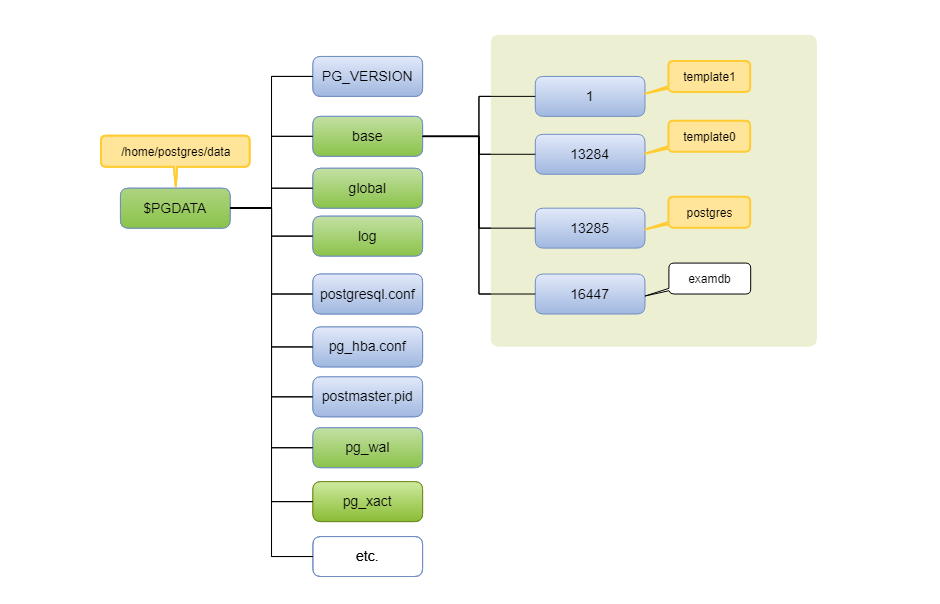
PostgreSQL 11.5文書:68.1. データベースファイルのレイアウト
暗記
- ベース(base)はワル(pg_wal)だな
DB(Database)
- DBCに、複数のDBを作成できる(例. postgres, examdb)
- DBC ⇔ DB: 1 対 多
- テンプレートデータベース
- template0:内容変更不可
- template1:内容変更可:デフォルト
- postgres はtemplate1 をコピーして作成される
postgres=# select oid, datname from pg_database;
oid | datname
-------+-----------
13285 | postgres -- 最初から用意されている
1 | template1 -- 最初から用意されている
13284 | template0 -- 最初から用意されている
16447 | examdb -- 後から作成した
(4 rows)
- DB の実態は1つのディレクトリ(例. $PGDATA/base/16447)
$ pwd /home/postgres/data/base $ ls -la drwx------. 6 postgres postgres 50 8月 7 2020 . drwx------.20 postgres postgres 4096 3月 15 12:12 .. drwx------. 2 postgres postgres 8196 8月 8 2020 1 drwx------. 2 postgres postgres 8196 5月 5 2020 13284 drwx------. 2 postgres postgres 8196 3月 15 12:12 13285 -- postgres drwx------. 2 postgres postgres 8196 2月 2 10:10 16447 -- examdb
暗記
- template の意味は、型板、鋳型、ひな形、など
- 0 と 1 だと、0 の方が根源的
- template0:より根源的:内容を変更できない
- template1:新規作成DB のひな形:内容変更可
initdb
- 概要:initdb は、DBC を作成するコマンド
暗記
- initdb は DBC を作成するコマンド
- initdb は root 以外の OSユーザ(例. postgres)で実行する
- initdb を実行した OSユーザは、管理ユーザと呼ばれる
- initdb は root 以外の OSユーザ(例. postgres)で実行する
- PGDATA未使用時は、-D オプションは必須
- 指定したディレクトリは「空」必須
- エンコーディング:○(UTF8, EUC), ×(SJIS)
- 機能:指定したディレクトリにDBCを作成(例. /home/postgres/data)
- 書式:initdb [ options ] [ directory ]
- options:
- –no-locale(–locale=C と同義):ロケールを無効にする(推奨)
- -D, –pgdata=directory:DBCのディレクトリを指定。未指定:PGDATA使用
- -E, –encoding=encoding:エンコーディングを指定。未指定:OSのロケールから決まる
- -U, –username=username:DB のスーパーユーザを指定。未指定:管理ユーザ
- directory:
- 例. /home/postgres/data
- options:
$initdb --no-locale -D /home/postgres/data
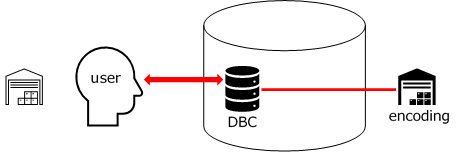
- オプション
- −D: Directory:−D /home/postgres/data
- −E: Encoding: −−encoding=UTF8
- −U: Username:
- エンコーディング
-
- 〇:UTF8, EUC
- ×:SJIS
参考
- IT資格といえばLPI-Japan | LinuC/OSS-DB/HTML5/ACCEL/OPCEL
- PostgreSQL 11.5文書
- OSS教科書 OSS-DB Silver Ver2.0対応
- 徹底攻略OSS-DB Silver問題集[Ver.2.0]対応
- dokoQL 学習用オンラインSQL実行環境
- スッキリわかるSQL入門 第2版 ドリル222問付き! (スッキリシリーズ)











